| |
|
Torus 6
|
Med
Lrg
|
|
Description :
|
Torus sweep. Using the hexagon model (with coordinates in the xy-plane),
translate it 2 units along the x-axis (-T 2,0,0),
progressively rotate it 1 turn around the y-axis (-R 0,ANG,0)
View this model with the command
sweep_edges pol6 -T 2,0,0 -R 0,ANG,0 | antiview -t no_tri -x e
|
|
|
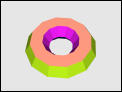 |
| |
|
Twisted torus 6
|
Med
Lrg
|
|
Description :
|
Twisted torus sweep. Using the hexagon model,
progressively rotate it two edges around the z-axis (-R 0,0,ANG*2/6),
translate it 2 units along the x-axis (-T 2,0,0),
progressively rotate it 1 turn around the y-axis (-R 0,ANG,0).
Sweep using 30 steps. Displaying the models with antiview -t no_tri -x e
produces a smoother look to the surface.
View this model with the command
sweep_edges pol6 -n 30 -R 0,0,ANG*2/6 -T 2,0,0 -R 0,ANG,0 | antiview -t no_tri -x e
|
|
|
 |
| |
|
Twisted torus 9
|
Med
Lrg
|
|
Description :
|
Twisted torus sweep. Using the nonagon model,
progressively rotate it ix edges around the z-axis (-R 0,0,ANG*6/9),
translate it 4 units along the x-axis (-T 4,0,0),
progressively rotate it 1 turn around the y-axis (-R 0,ANG,0).
Sweep using 30 steps. Displaying the models with antiview -t no_tri -x e
produces a smoother look to the surface.
View this model with the command
sweep_edges pol9 -n 30 -R 0,0,ANG*6/9 -T 4,0,0 -R 0,ANG,0 | antiview -t no_tri -x e
|
|
|
 |
| |
|
Double wound
|
Med
Lrg
|
|
Description :
|
Twisted double wound torus sweep.
Using the triangle model,
translate it 0.5 units on the x-axis (-T 0.5,0,0),
progressively rotate it one turn around the z-axis (-R 0,0,ANG),
translate it 2 units along the x-axis (-T 2,0,0),
progressively rotate it 2 turns around the y-axis (-R 0,2*ANG,0).
View this model with the command
sweep_edges -n 200 -T 0.5,0,0 -R 0,0,ANG -T 2,0,0 -R 0,2*ANG,0 pol3 | antiview -t no_tri -x e
|
|
|
 |
| |
|
Helix
|
Med
Lrg
|
|
Description :
|
Tapered helix sweep. Colour the edges of a triangle model,
scale it by 0.5 (-S 0.5),
progressively translate it 2 to 1 units on the x-axis (-T '2*(1-FRAC),0,0'),
progressively translate it 5 to 0 units on the y-axis (-T 0,5*FRAC,0),
progressively rotate it 10 turns around the y-axis (-R 0,10*ANG,0).
Note that maths expressions using special characters lie '(' may need the
option argument to be surrounded by quotes, or escaped in some other way.
View this model with the command
off_color -e U pol3 | sweep_edges -n 200 -S 0.5 -T '2*(1-FRAC),0,0' -T 0,5*FRAC,0 -R 0,10*ANG,0 | antiview -t no_tri -x e
|
|
|
 |
| |
|
Dipyramid cube
|
Med
Lrg
|
|
Description :
|
Incomplete dipyramid sweep, which is the repeated symmetrically.
Make a couple of coloured edges with vertices on the y-axis.
Sweep 3/4 of a turn
around the y-axis in 12 steps (to make a 16-gon dipyramid with a 1/4 missing).
In the second command remake the model and repeat it symmetrically to be
aligned with the edges of a cube.
View this model with the command
off_util null -Av0,1,0 -Av1,0,0 -Av0,-1,0 -Ae0,1:red -Ae1,2:green | sweep_edges -n 12 -R 0,3*ANG/4,0 | off_trans -T -1,0,-1 | poly_kscope -s T | antiview -t no_tri -x e
|
|
|
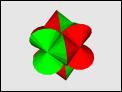 |
| |
|
Klein bottle
|
Med
Lrg
|
|
Description :
|
Joining the base polygon back to front makes a Klein bottle.
View this model with the command
sweep_edges pol4 -R 0,ANG/2,0 -T 'sin(ANG/2),0,0' -R 0,ANG,0 -n 200 | off_util -M a | antiview -t no_tri -x e
|
|
|
 |
| |
|
Colouring
|
Med
Lrg
|
|
Description :
|
Making a twisted surface with 'sides' made from sweeping multiple edges may
benefit from a specified colouring. An open tube model is made with -O,
that preserves the original colours, and the original colour indices are
mapped so they match
View this model with the command
off_util -g -s pol24 -Dv7- | off_trans -T -3.830648787770195,3.830648787770195,0 | poly_kscope -s C4 -c e | off_util -M a | sweep_edges -n 64 -R 0,0,2*ANG/4 -T 10,0,0 -R 0,ANG,0 -O -m map_red:green:green:red | antiview -t no_tri -x e
|
|
|
 |
| |
|
Scale
|
Med
Lrg
|
|
Description :
|
Plane tiling with progressing scaling
View this model with the command
off_util null -Av2,0,0 -Av3,0,0 -Ae0,1 | sweep_edges -n 80 -R 0,0,5*ANG -S '((2/3)^(5*FRAC))'| off_util -l 10 -M a | wythoff -c j | off_color -f P -m map_green:brown | antiview -t no_tri -x e
|
|
|
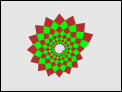 |
| |
|
|
